As an Apple user, I believe you are no stranger to Safari. This is a web browser developed by Apple Inc. and is the default browser on various Apple devices. Safari is compatible with Mac, iPod touch, iPhone, and iPad, which can make your Apple devices save power and load faster. Safari has many built-in tools to bring users a better browsing experience, while providing sound customization options and powerful privacy protection features.
Safari provides the bookmark function like common browsers. Users can record their favorite URLs through it, and then they can quickly access favorite bookmarks. In order to facilitate users to call the same bookmark on different devices, as long as they log in with the same Apple ID, they can be accessed on different devices.If you accidentally delete some valuable bookmarks in Safari, you can directly scan and recover these lost data by using a third-party data recovery software, iPhone Data Recovery. Of course, in addition to recovering iPhone Safari bookmarks, this software also supports recovering lost contacts, photos, videos, text messages, WhatsApp chat history, WeChat history, etc.
- Fix your iOS system in various scenarios: iPhone disabled, iPhone turn on, charge issue, activation, loop restart, verifying update, battery drain, no service.
- Support to recover iPhone data from dead/broken iPhone in 22+ formats, including pictures, messages, contact, videos, notes, voice memos, etc.- Best iOS data recovering and backing up tool to recover and backup iOS data to PC or Mac.
- Transfer WhatsApp messages between two iOS devices, back up or restore WhatsApp messages in one-click.- Support all iOS devices, including iPhone 14 Pro Max/Pro/Plus, iPhone 13 Pro/Pro Max/Mini, iPhone 12/11, iPhone X, iPad, iPod, etc.
No need for difficult technology, you just need to follow the detailed steps below, or follow the prompts on the software interface, and you can easily operate data recovery, even if you are a novice.The "iPhone Data Recovery" feature can help you safely recover deleted iPhone/iPad/iPod data from device, iTunes backup and iCloud backup.
The "iOS System Recovery" feature can fix broken iPhone/iPad/iPOd system easily and professionally.
The "iOS Data Back and Restore" feature can back up and iPhone/iPad/iPod data and restore data to iOS device/PC.
The "WhatsApp Transfer for iOS" can transfer whatsApp messages between iOS devices. Backup & Restore WhatsApp.
To scan iPhone storage directly, we tap the first feature "iPhone Data Recovery", the software will go to default recovery mode "Recover from iOS Device". Connect your iPhone to the computer with a usb cable, you can see a pop-up on iPhone interface, unlock iPhone and tap "Trust" to left iPhone trust this computer, the software will detect your iPhone and show it on the screen, you can see iPhone info and "Start Scan" button, tap the "Start Scan" button to scan iPhone internal memory.
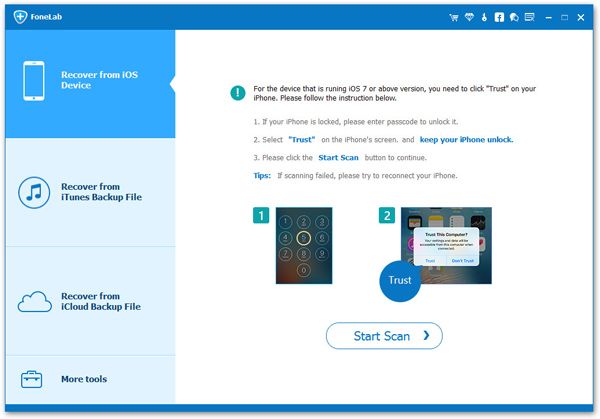
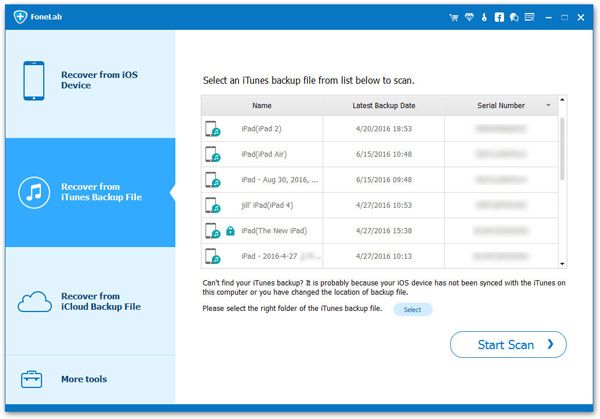
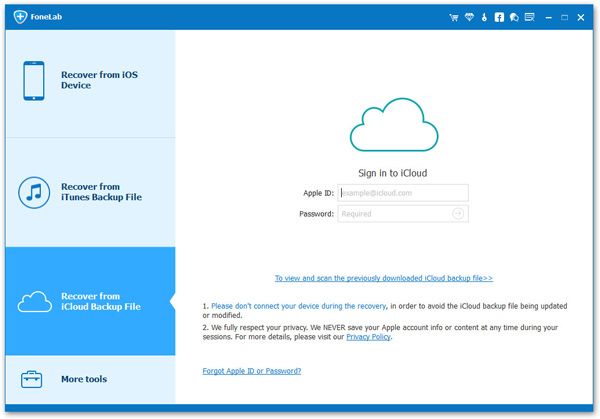
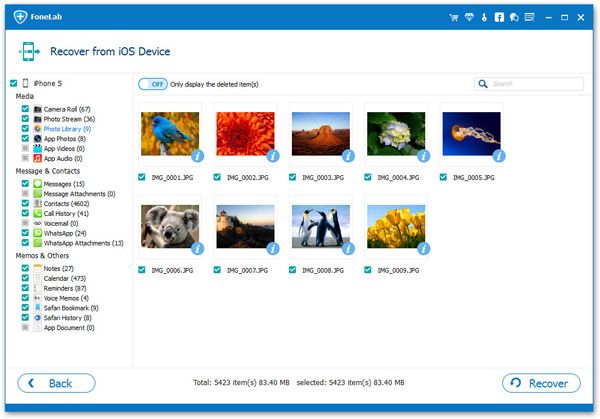
Copyright © android-recovery-transfer.com 2023. All rights reserved.
