With the development of technology, many Android phone users want to transfer their data from Android phone to their new phone such as iPhone, Nokia and so on. If users need to transfer text messages from their Android phone to iPhone, is there a simply way for them to complete it?
Nowadays, more and more users need to deal with this common problem. So, this article is writing to tell you how to transfer your text messages from Android to iPhone with a data transfer tool: Mobile Transfer.
Although you have the different devices, Mobile transfer can help you move you data from one phone to another, including text messages, contacts, music, call history and more. So, you have no need to be depressed any more. You can follow the similar steps to transfer your contact, photos, SMS, videos, etc. between your phones.
Download the free trial version to have a try.
Download and install the Mobile Transfer program on your computer. After running, the main window will show up, select "Phone to Phone Transfer", click "Start".

Connect both of your Android and iPhone to the computer through USB cables and then Mobile Transfer will detect these two devices. While two devices are detect by program you can see the window show up as follow:
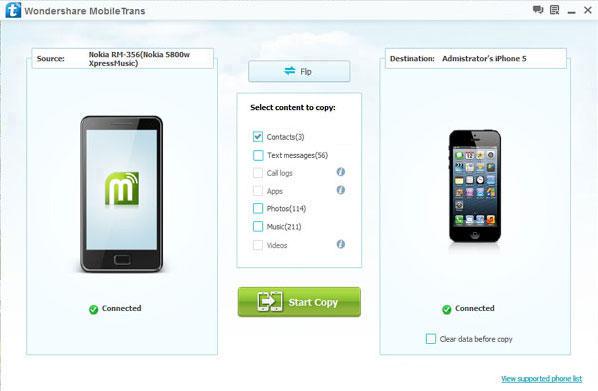
to begin the transfer, choose "Text messages" in the content box and click "Start Copy" button. If you want to clear all the destination phone data before copy, you can click the ''Clear data before copy''. As long as you have finish data transfer, please click "Complete".
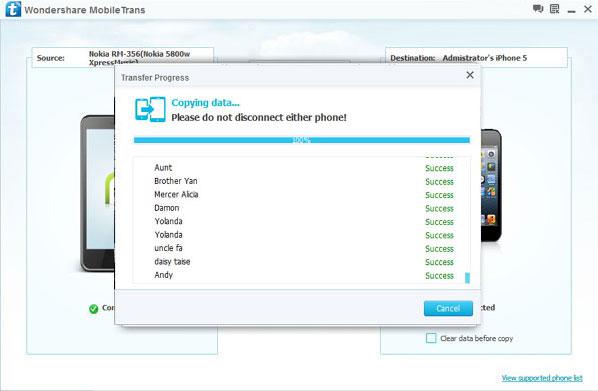
Copyright © android-recovery-transfer.com 2023. All rights reserved.
