When you buy a new Android phone, it become an urgent need for you to transfer your phone data to Android phone. Anyway, contacts are one of the most important data for us to transfer. Android Transfer is an outstanding transfer app that no matter you use which phone model, you can download the compatible version so long as your phone runs iOS, Android or Symbian system.
Android Transfer is a professional program to help you transfer data like contacts, text messages, pictures, songs, video between two smart phones. Thousands of Android phones are compatible to this program, including, Samsung, HTC, LG, Motorola, and so on. The steps are so easy to complete, what you need is just three steps – Launch, connect and transfer.
Now, download the free and trial version of Android Transfer to follow the steps to transfer contacts from Android to Android!
After installing and launching Android Transfer program on your computer, the window as below will pop-up. Select "Phone to Phone Transfer", click the "Start" button.

Now, connect both two Android phones to the computer via two USB cables and the Phone Transfer program will detect them automatically. You will see one Android phone is on the left as "Source" phone, and the other Android phone will be displayed on the right as "Destination" phone. If you want to chance their places, you can click "Flip".
Note: If you want to empty the data of the destination phone, you can tick off "Clear data before copy".
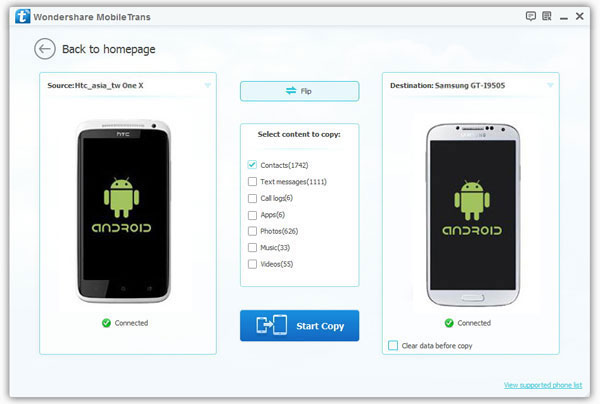
Besides contacts, you can choose the data that you want to copy, like Text messages, music, photos, videos, apps, and then click "Start Copy" button.
Note: Remember to keep both your Android phones connected during the whole transfer process.
When the transferring progress finish, you can click "OK”.
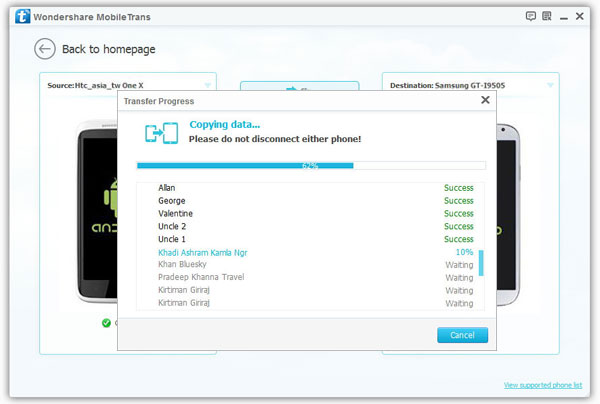
You can follow the similar steps to transfer your data between Android, iPhone/iPad/iPod and Nokia.
Copyright © android-recovery-transfer.com 2023. All rights reserved.
