Nowadays, the three most well-known mobile systems are Android, iOS and Symbian. Due to such diversity, a problem emerges to mobile phone users all around the world. That is, how to transfer Data between Android, iPhone iOS and Symbian, these three different platforms. When you switch your phone, or when you want to share specific content of data to your friends or family, what’s the best way to transfer data between phones? Here I highly recommend you Mobile Transfer.
Mobile Transfer builds connections between different mobile platforms, enables you to sync data between devices without hassle, and turns the transfer process into a one-click step. Data such as contacts, text messages, videos, photos, audios, and other files are supported to be transferred.2. One-Click to backup any device music, photo, video, text messages, contacts, call history, calendars, app data to your computer.
3. Transfer saved backups to your new device. Supports backups created by other mobile managers, such as iTunes, iCloud, BlackBerry, Mobile and others.4. Comprehensive contact copy, including job title, email addresses, company name, etc.
5. Works with more then 6,000+ phones including Android, Symbian (Nokia), and all models of iPhones, including the newest iPhone X, iPhone 8.6. Transfers content between phones on different networks. AT&T, Verizon, Sprint, T-Mobile.
7. Zero quality loss & risk-free: everything you transfer is 100% same as the original and can be only read by yourself.Download Mobile Transfer and follow the simple tutorial below.
Install Mobile Transfer on your computer and start the program. Select "Phone to Phone Transfer" mode.

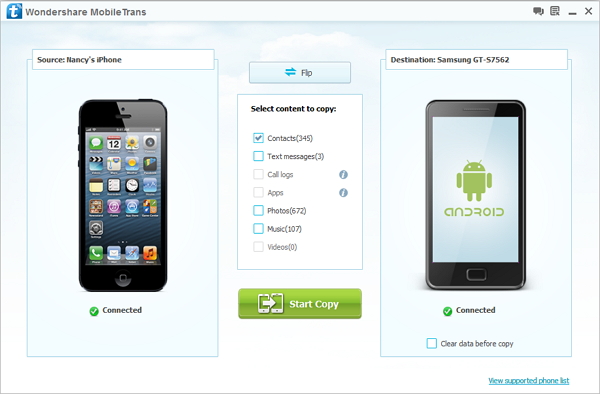
If you want to transfer text messages from iPhone to Android, your iPhone should be shown on the "Source" side. You can switch position by clicking the "Flip" button. And mark "Text messages", "Contacts", "Music", "Photos", "Call History" or ther files type, then click "Start Copy" to transfer selected data.
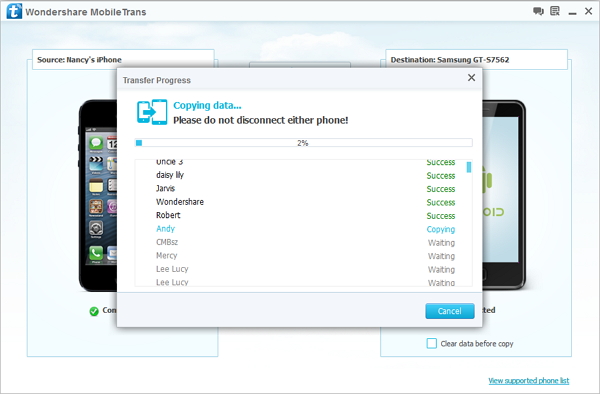
To transfer other contents, the process is similar.
Is it so simple to transfer your data? Why not download it to have a try right now!Copyright © android-recovery-transfer.com 2023. All rights reserved.
