"One day, my son was trying to download some games in my phone when I wasn’t at home. He’s still in primary school. So when I came home, finding out he somehow deleted my contacts by accident. I was upset and angry at myself. You know, just before I copy all my data in my phone and the worse is I didn’t make a backup. Damn it! All my clients contacts are in there. It’s harder than I thought to recover my deleted contacts. Any good idea to deal with my problem?"
Most people are complained about data lost on their phone. However, Samsung Data Recovery, troubleshooting and outstanding recovery software, help you recover deleted and lost data on phone. No matter you use Samsung device or Android OS, Android Data Recovery also can retrieve lost files for you. It can restore SMS, photos, videos, contacts, call history, apps, calendar and more. Let’s try and get your data back!Step 1. Run the program and connect Samsung phone to computer
Run Samsung Data Recovery program and settle down. Tap "Android Data Recovery" and connect your Samsung mobile to computer via USB cable. During recovery process, make sure the connection is smooth.
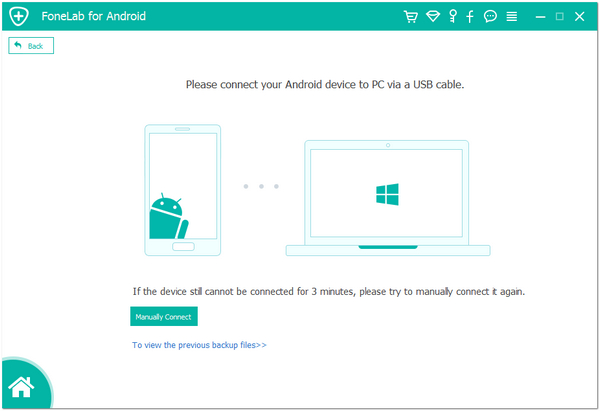
Step 2. Enter USB Debugging
Second, you need to enable USB Debugging on the rooted Samsung device. You can follow the guide as below.
1) Android 2.3 or earlier Users: Enter "Settings" < "Applications" and "Development" < "USB debugging".

Step 3. Scan lost data from Samsung
Once the USB debugging is enabled, the program will recognize your phone. Please select the data you want to scan and recover. If you only want to recover your contacts, simple check "Contacts" and tap "Next" to continue.
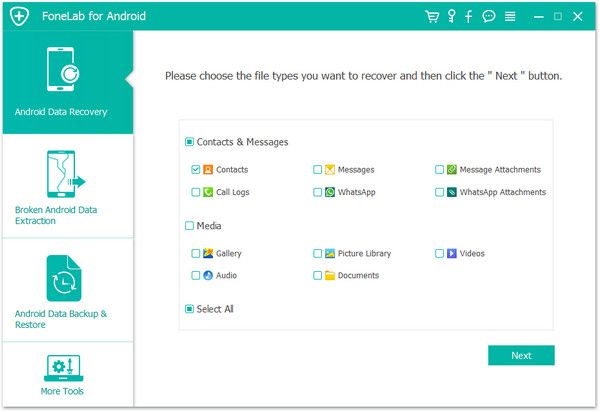
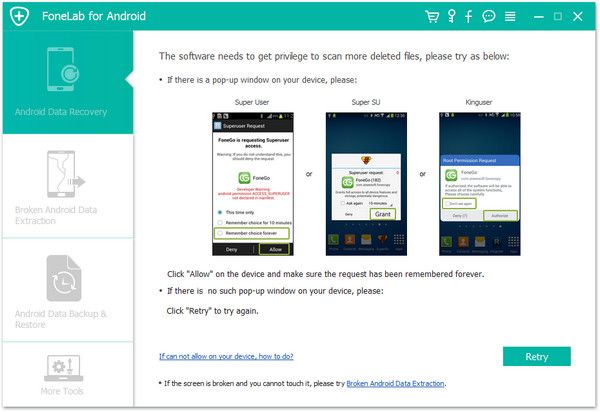
Step 4. Preview and recover contacts
When the result come out, you are allowed to open and preview each file on the list. Click "Contacts" file on the left clumn. It contains all your phone numbers and contacts details. Or if you only want to see deleted contacts, you can use the slide button. Select them and click "Recover". All you need is just to wait few seconds to retrieve contacts on your computer.
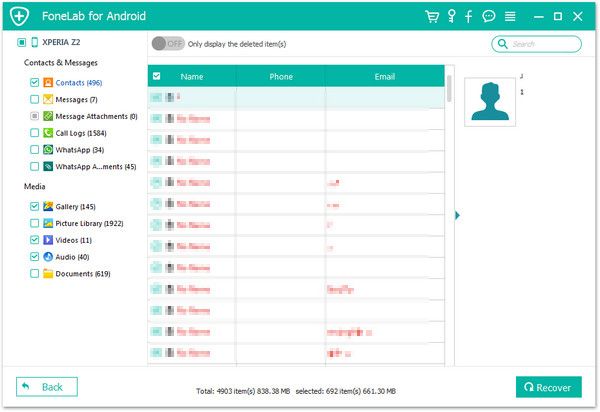
Copyright © android-recovery-transfer.com 2023. All rights reserved.
